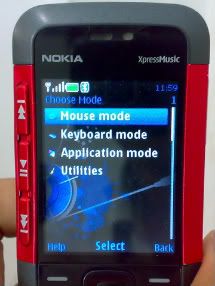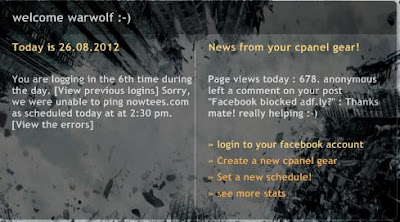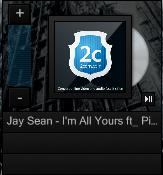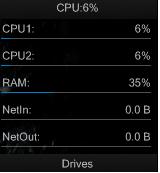Pe20plet | Selamat malam sobat blogger.Kali ini ane akan berbagi tutorial sedikit yaitu Remote PC dengan HP.
Sebenar nya ini udah lama ane pake pas ane masih skul,dan lumayan
berguna nilai ane lumayan gede karena make trik ini.ini dapat digunkan
buat presentasi menggunkan power point.
Okelah gx perlu panjang lebar ane curhat sama ente2 sekalian,hehehhe
Soal nya pasti udah pada mau praktekin..wkwkwk
Sebelum Menjalan kan nya ada beberapa hal yang harus di perhatikan,yaitu
spesifikasi PC dan Hp yg dapat digunakan dan spesifikasi nya adalah :
Handphone :
• Support Java
• Ada koneksi Bluetooth
Komputer :
1. Memakai sistem operasi “Windows”
2. Ada koneksi Bluetooth
3. Sudah Terinstall java
Jika semua itu udah terpenuhi di masing2 alat ente download aplikasi
buat hp dan pc nya..Aplikasi nya dapat anda download di akhir posting
ini.
Install semua aplikasi nya di masing2 perangkat Hp dan PC ente
Setelah aplikasi tersebut terinstal, segera jalankan ke-2 aplikasi
tersebut (di komputer dan handphone). Jangan lupa untuk mengaktifkan
bluetoooth masing-masing. Kemudian pada handphone pilih menu “Search for
Servers”. Setelah terjadi koneksi diantara 2 device tersebut, pada
layar handphone akan muncul halaman menu, yang isinya adalah fitur yang
disediakan oleh aplikasi tersebut. Fitur tersebut antara lain:
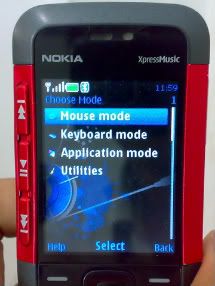
mobilewitch techno
1. Mouse Mode
Fitur mouse mode mejadikan handphone sebagai pengganti mouse. Jadi kita
bisa menggeser kursor selayaknya mouse. Juga dapat untuk menggulung
layar (scroll) dan klik kanan & kiri. Pada saat mode ini digunakan,
pada layar handphone akan muncul gambar yang ada pada sekitar mouse
tersebut. Keren kan? Jadi kita bisa melihat lokasi di sekitar kursor
tanpa harus melihat layar komputer.

mobilewitch techno
2. Keyboard Mode
Fitur ini merupakan pengganti keyboard. Namun tidak semua tombol pada
keyboard yang dapat digunakan. Misalnya saja tombol 2, 4, 6 dan 8
sebagai pengganti arah, tombol 1 = Enter, 3 = Space Bar, 7 = Tab, 9 =
Backspace. Fitur ini sangat berguna bila kita melakukan presentasi
memakai program presentasi, kita dapat mengganti slide-slide pada
dokumen presentasi dengan mudah.
3. Aplikasi Mode
Pada mode ini dapat untuk mengontrol aplikasi-aplikasi tertentu.
Misalnya saja aplikasi yang dapat dikendalikan pada aplikasi ini
adalah:
- Explorer
- Firefox
- Windows Media Player
- Internet Explorer
- Winamp
- Powerpoint
- VLC Media Player
Jadi, dengan fitur ini kita jadi mudah untuk melakukan kontrol pada program-program tersebut.
4. Utilities
Pada fitur ini terdapat 2 pilihan, yaitu :
- Run Command : Untuk memasukkan perintah
- Send Message : Untuk mengirim pesan ke komputer server yang akan ditampilkan pada layar komputer.
sekian dulu..semoga bermanfaat.Silahkian download disini
Download